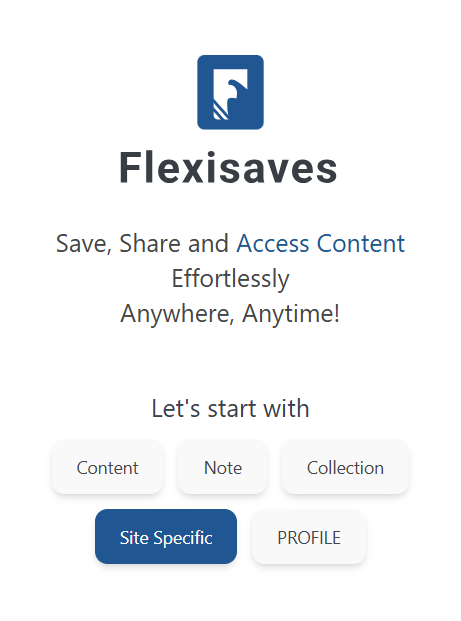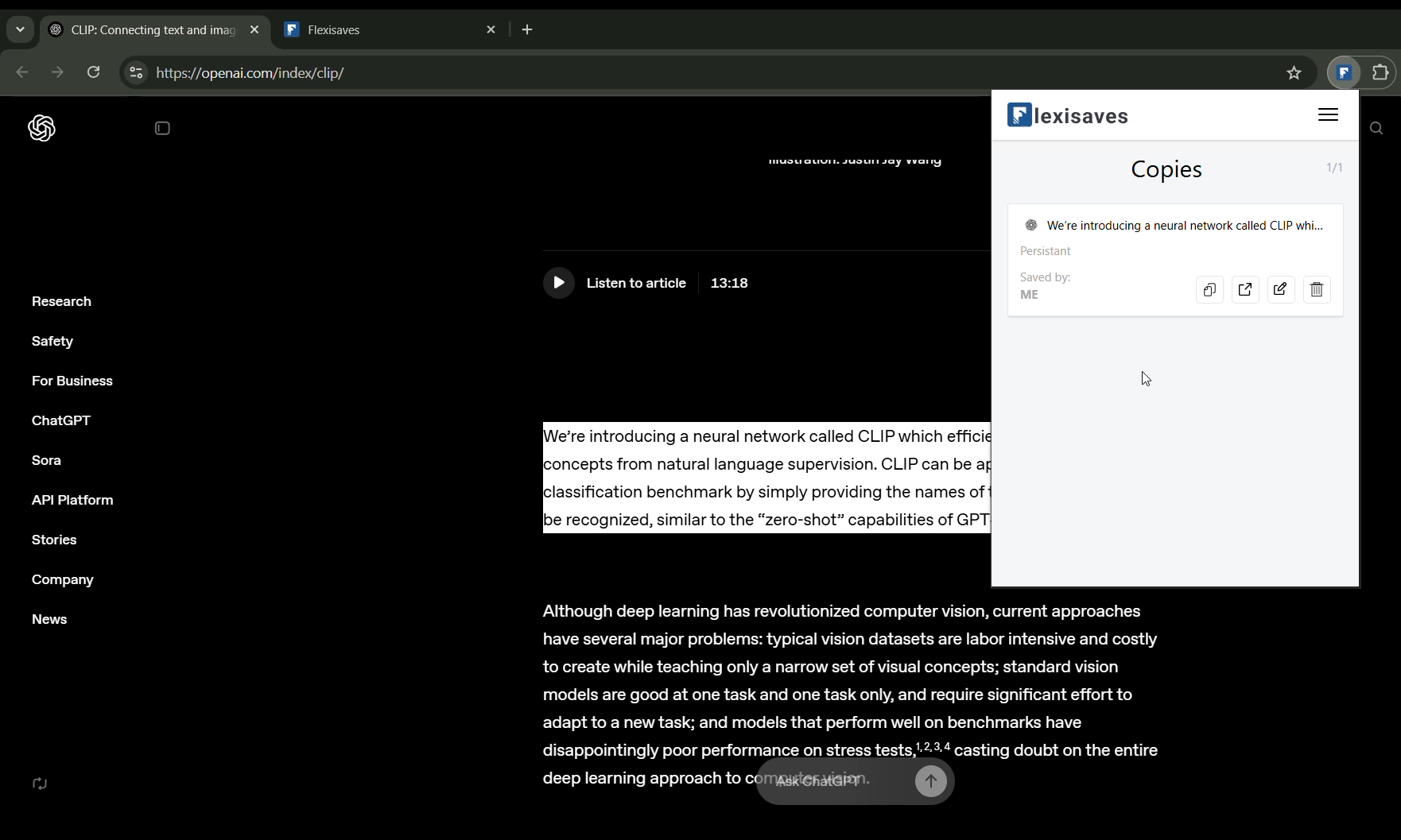How It Works
Save and Manage Your Content
Select the text from any website, right click and save text by click on the option "Add to Flexisaves". You can easily find what you’re looking for with a single click.
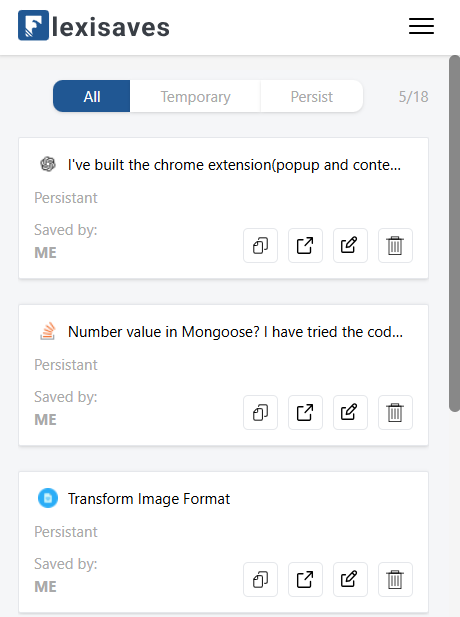
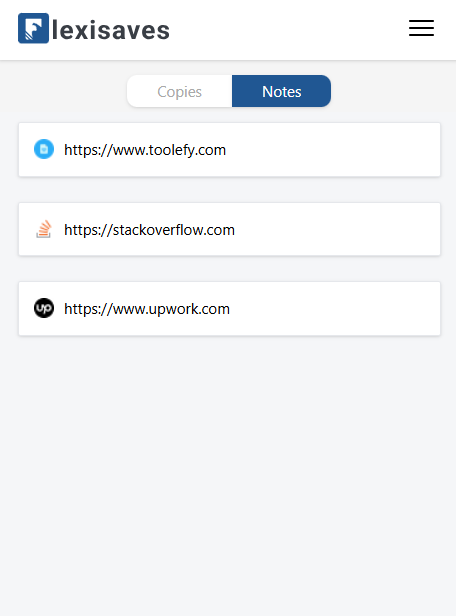
Organize Content by Website for Easy Access
Quickly Find Saved Content Based on the Website You’re Browsing
Group Your Saved Content for Any Domain and topic
Organize your saved content into personalized collections by website or topic. For example, create a collection for upwork.com, and when you visit the site, simply use a shortcut to instantly access all saved content for that domain under the Collections section.
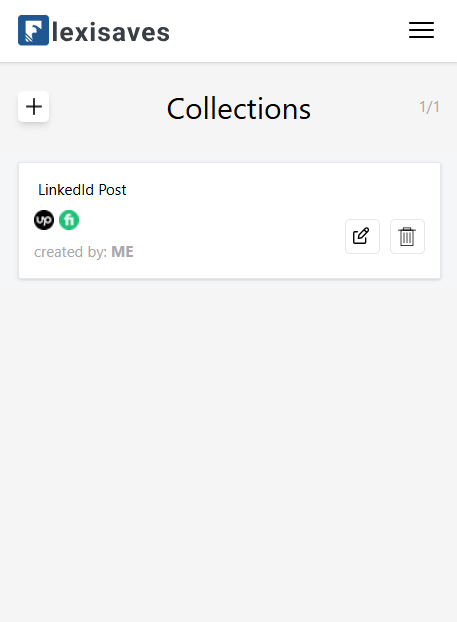
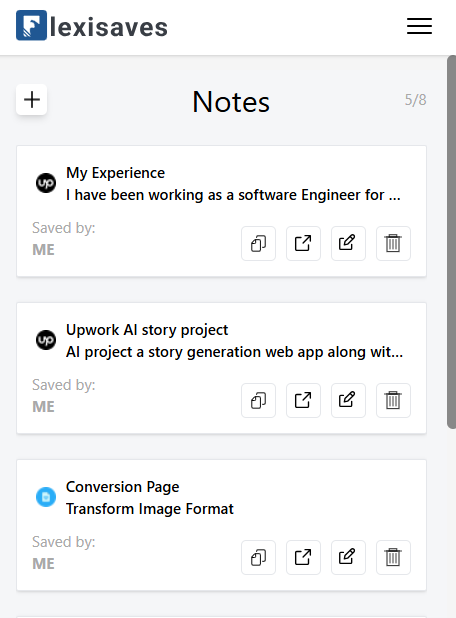
Capture, Customize, and Share Notes for Every Web Page
Add personalized notes to web pages to help you remember details, clarify ideas, or express your understanding in your own words. Each note can be saved with a title and description, and shared with others—making it easy to collaborate or revisit your insights at any time
Share Your Saved Content, Notes and Collections with Ease
"Effortlessly share your saved content, notes and collections with others. Whether collaborating on a project or sharing inspiration, Flexisaves allows you to send individual content pieces or entire collections directly to other users.
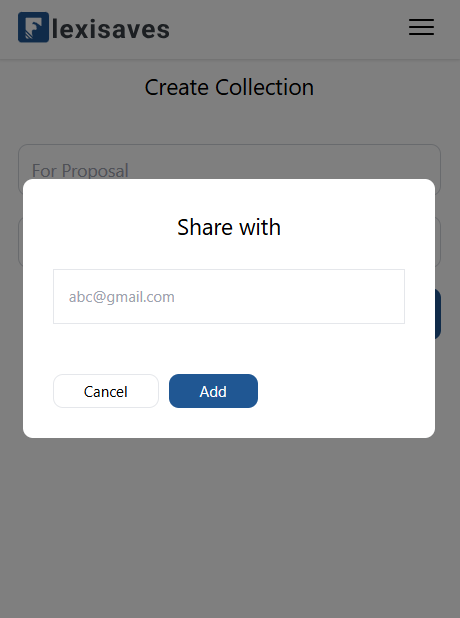
FAQs

Email
abdulwahabdev0@gmail.com

Address
Australia
FLEXISAVES © 2023. All Rights Reserved.